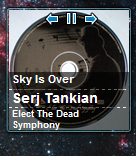How to repair Windows 7 not booting after motherboard replacement with different chipset
Computers need upgrades, and upgrades involve motherboards, and motherboards have chipsets, and chipsets require drivers, which drivers are chipset dependent. And computers also fail, requiring replacing parts. Upgrading or replacing a motherboard with different chipset in Windows Xp used to be both complicated and simple at the same time, requiring the well known repair install. But then Vista and later 7 were released and the repair install was no more.
Fortunately, there is still a way to keep your Windows 7 (and probably Vista, 8, 8.1 and perhaps even the upcoming 10) after switching to a motherboard with different chipset (and driver).