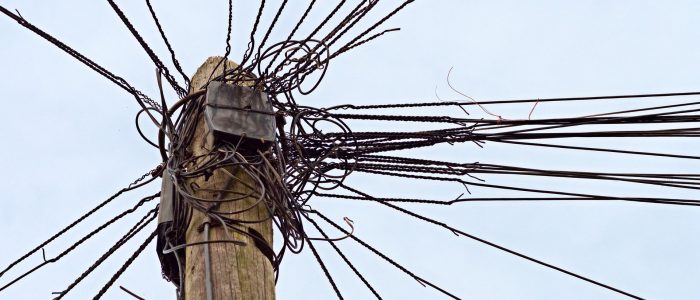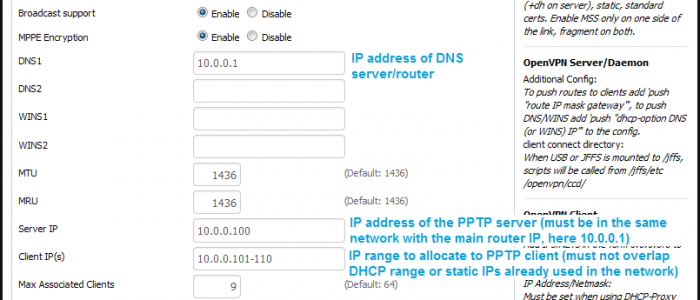How to configure WireGuard VPN as gateway on Rocky Linux / CentOS 8
From WireGuard’s perspective, there is no server and client – all points in a WireGuard network are called peers, and they can connect to each other without a central point and not necessarily in a star topology. However, in this particular configuration scenario and because one peer is central to the whole infrastructure I’m setting up (as it’s the only one to always have a static public IP address, open ports and it can also be used to tunnel all other peers’ traffic), I’m calling it a server – while all other peers I will consider clients.