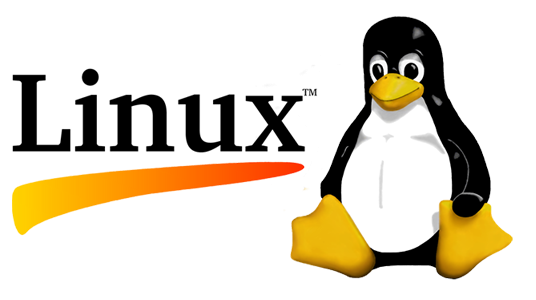Make Virtualmin 4 correctly display available memory on OpenVZ
Virtualmin displayed wrong amount of available memory on OpenVZ systems for a while (displaying either the guaranteed RAM instead of the burst or some random smaller value).
After the update to Virtualmin 4.02, the available RAM graph completely vanished from the system information page. To fix this…